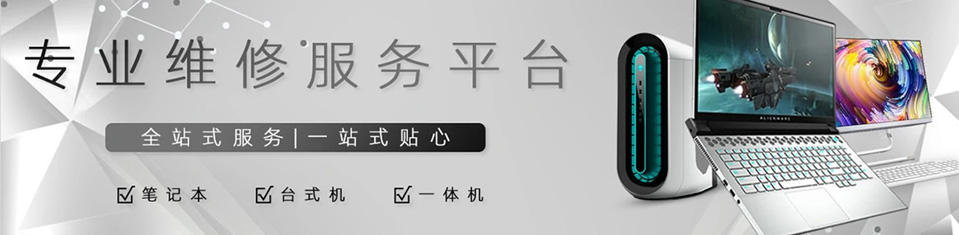Win10的電腦的快捷鍵有哪些?Windows10常用組合快捷鍵大全
我們在使用Windows操作系統的時候,如果會合理的運行組合快捷鍵,那么就會讓你的工作變得更加高效。那么Win10的電腦的快捷鍵有哪些?下面妙手電腦分享一下Win10常用組合快捷鍵大全,學習這些快捷鍵,提高自己的電腦基礎技能。

Windows10常用組合快捷鍵大全
一、Ctrl組合快捷鍵
Ctrl + C 復制
Ctrl + V 粘貼
Ctrl + X 剪切
Ctrl + Z 撤銷
Ctrl + A 全選
Ctrl + D 刪除
Ctrl + Y 恢復
Ctrl + R 刷新(F5)
Ctrl + F4 關閉應用或瀏覽器標簽頁

二、Alt組合快捷鍵
Alt + F4 直接關閉應用
Alt + Tab 在打開的應用間切換
Alt + Enter 顯示所選項目的屬性
Alt + Esc 按項目打開順序循環瀏覽
Alt + 空格鍵 打開活動窗口的快捷菜單
三、Windows組合快捷鍵
Windows + A 打開操作中心
Windows + D 顯示和隱藏桌面
Windows + E 文件資源管理器
Windows + F 打開反饋中心
Windows + G 游戲欄
Windows + I 打開設置
Windows + K 打開連接
Windows + L 鎖屏
Windows + M 最小化所有窗口(Windows + Shift + M 還原桌面上的最小化窗口)
Windows + P 投屏,選擇演示顯示模式
Windows + Q 打開搜索
Windows + R 打開“運行”對話框
Windows + S 打開搜索
Windows + T 循環瀏覽任務欄上的應用
Windows + U 打開輕松使用設置中心
Windows + V 打開剪切板
Windows + W 打開 Ink 工作區
Windows + X 打開快速鏈接菜單
Windows + 空格鍵 切換輸入語言和鍵盤布局
Windows + 句點 (.) 打開表情符號面板
Windows + 逗號 (,) 臨時速覽桌面
Windows + 號 (+) 打開放大鏡
Windows + 數字 打開桌面,然后啟動固定到任務欄的應用(位于數字所指明的位置)。如果應用已處于運行狀態,則切換至該應用
例如應用商店:Windows + 1;新版 Edge 瀏覽器:Windows + 2;Chrome 瀏覽器:Windows + 6,以此類推。

虛擬桌面
Windows + Tab 打開任務視圖
Windows + Ctrl + D 添加虛擬桌面
Windows + Ctrl + F4 關閉虛擬桌面。
其它
F2 重命名
Ctrl + Shift + Esc 打開任務管理器(Ctrl + Alt + Del)
Windows + PrtScn 全屏幕截圖
Windows + Shift + S 打開截圖和草圖
以上就是妙手電腦分享的Win10常用組合快捷鍵大全,合理運用這些組合快捷鍵能夠給你帶來更高效的工作效率,有興趣不妨來學習一下。
文章排行
- c盤空間越來越小,教您c盤空間越來越小怎么辦
- 電腦顯示無法停止通用卷怎么辦?
- 電腦怎么殺毒
- 筆記本usb關機充電
- 電腦自動關機解決方法
- 詳解裝顯卡驅動藍屏怎么解決
- Win7系統索引怎么刪除?Win7電腦取消文件夾索引的方法
- 怎么讓本電腦無法進入指定網站 教你使用hosts文件屏蔽特定網站
- 電腦開不了機怎么辦呢?
- 進入PE系統后找不到硬盤該怎么辦?
最新文章
- 小編教你怎樣恢復電腦系統還原
- 教你wifi如何設置不讓別人蹭網
- 教你win11安裝出錯怎么解決
- 詳解重裝系統軟件排行榜前五都有哪些
- 演示如何查詢筆記本電腦配置
- 電腦點了打印但打印機沒反應怎么解決
- 詳解電腦屏幕垃圾廣告如何去除
- 云騎士重裝系統黑屏怎么解決的解決步驟
- 演示華碩筆記本電腦如何拆開清理風扇
- 電腦黑屏假死只有鼠標能動的解決步驟
推薦文章
- Windows快速啟動模式、休眠模式和睡眠模式區別知識科普
- VMware虛擬機怎么安裝系統?VMware虛擬機安裝教程win10操作系統
- Win10用戶賬戶控制怎么取消?兩種Win10取消用戶賬戶控制的方法
- WPS廣告怎么關?WPS彈窗廣告推送和熱點新聞永久關閉的方法
- 如何升級Win10系統版本?利用微軟工具在線升級Windows10系統教程
- 手機APP如何在電腦上使用?手游/手機APP在電腦上運行的方法
- Win10如何禁止自動更新驅動?Win10阻止自動更新驅動的方法
- Win10我的電腦在哪?圖標沒了怎么辦?Win10此電腦不見了解決方法
- Win10安全模式怎么進?Windows10系統電腦進入安全模式的四種方法
- win10控制面板在哪里?怎么調出來?win10控制面板找不到解決方法